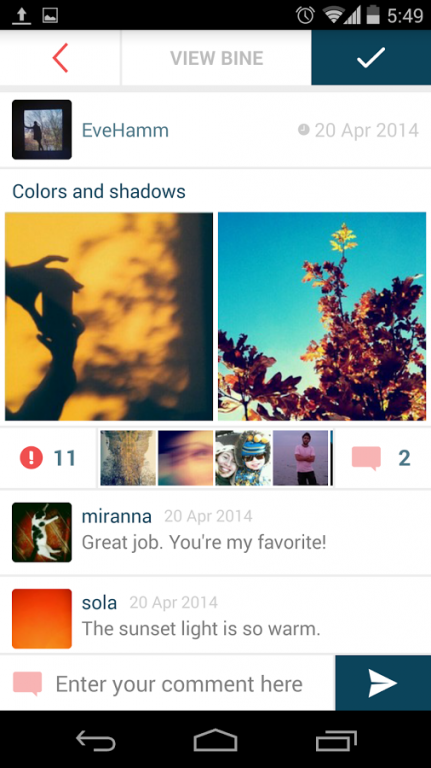Binbine! 0.1.574
Free Version
Publisher Description
Binbine! is a photo-sharing service where you can combine two pictures into cool photo pairs and then share them in one go with your friends on social networks!
Create dual-image jokes, memes, stories captured on camera, demonstration of two alternatives, and more. Combine two images in one frame according to different principles: before and after, expectations vs. reality, cause and effect; compare two photos, or show the difference between the opposites.
Take two photos or upload them from your phone's gallery, type a caption either above or below both photos, then upload them directly to your friends’ feed and cross-post it to Facebook and Twitter! Follow your friends’ posts and discover the top rated bines via the ‘Best’ and ‘New’ tabs.
One photo is fine. Two photos is Binbine!
* Create stunning, funny, ingenious posts or memes out of two photos and captions
* Compare things, highlight similarities or differences, show people and places in time perspective
* Be innovative and create your own way of combining two images!
* Seamlessly cross-post your photo pairs to major social networks: Facebook, Twitter
* Share posts across other services and platforms: send a link to a full-sized post via email, Google+, messengers, etc.
* Interact with other binbiners by liking their posts
* Discover cool diptychs from all over the world through browsing the Best and New tabs.
* Follow your friends, like their posts and leave comments
* Fill out your profile
* Search for posts via keywords or find your friends by simply typing in their names or nicknames
* Upcoming features: feedback screen, push notifications, and more cross-posting options!
About Binbine!
Binbine! is a free app for Android published in the Chat & Instant Messaging list of apps, part of Communications.
The company that develops Binbine! is Codebears. The latest version released by its developer is 0.1.574.
To install Binbine! on your Android device, just click the green Continue To App button above to start the installation process. The app is listed on our website since 2014-06-19 and was downloaded 9 times. We have already checked if the download link is safe, however for your own protection we recommend that you scan the downloaded app with your antivirus. Your antivirus may detect the Binbine! as malware as malware if the download link to com.binbine is broken.
How to install Binbine! on your Android device:
- Click on the Continue To App button on our website. This will redirect you to Google Play.
- Once the Binbine! is shown in the Google Play listing of your Android device, you can start its download and installation. Tap on the Install button located below the search bar and to the right of the app icon.
- A pop-up window with the permissions required by Binbine! will be shown. Click on Accept to continue the process.
- Binbine! will be downloaded onto your device, displaying a progress. Once the download completes, the installation will start and you'll get a notification after the installation is finished.